Application gadgets
Application gadgets represent choices the user can make and thus proceed with his task. As a developer, you will have to make more decisions about how and when to use application gadgets than you will with system gadgets.
Design
Like other aspects of the GUI, gadget layout and size should be based on a 640x200 screen resolution with the Topaz 8 font. See Resolutions for more information.
At run-time, your application should check the size of the font and the screen resolution to determine if the gadgets used will fit in the window with the user's preferred settings. If not, revert to the Topaz 8 font.
Labelling
Put a label on gadgets whose purpose is not immediately obvious. Labels should be terse without being obscure - preferabluy one to three words. Ponder on these a while and test them if possible before incorporating them into your program. Capitalization should follow good grammatical sense for the [human] language being used. If in doubt, refer to a writing or journalism style guide for your language. The glossary" in the back of this manual gives the English capitalization of many Amiga terms.
Ghosting
As with other elements of the GUI, a gadget that is temporarily unavailable for selection should be obviously disabled. Don't allow the user to select something that does nothing in response. Follow the ghosting standard shown in Chapter 2.

Fig. 5.2: A ghosted text gadget.
Keyboard Equivalents
As a convenience, a key may be bound to each gadget so that its actions can be controlled from the keyboard as well as through the mouse.
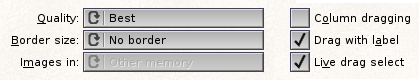
Fig. 5.3: Gadgets with keyboard equivalents.
Use a logical letter from the gadget label as the key control for the gadget. For instance, a gadget labelled "Spacing" could use "S" as its keyboard control, whereas a gadget labelled "Get Fonts" may use "F". The letter you use should be underlined on the gadget.
Restrictions
Never provide keyboard equivalents for asynchronous requesters. An asynchronous requester is one that occurs due to an action of the application rather than an action of the user. In a hard disk backup program, for example, asynchronous requesters appear asking for a new floppy disk when the current disk is full.
Because asynchronous requesters can appear when the user isn't expecting them, keyboard equivalents can lead to the user choosing an unwanted action. Backup programs, to use that example again, don't require a lot of user attention, so there's a good chance the user will go to another application. If the backup program's requester comes up asking for a new floppy disk while the user is typing in a word processor, unwanted actions could easily occur.
An asynchronous requester will have two default however, that are built into the system. Left-Amiga-V and Left-Amiga-B will, respectively, activate the extreme left and extreme right gadgets at the bottom of a requester.
Another restriction on keyboard equivalents for gadgets: don't use the Return key to activate the OK gadget. This applies to both synchronous and asynchronous requesters.
Left-Amiga-V and Left-Amiga-B will, respectively, activate the extreme left and extreme right gadgets in a requester.
Visual Feedback
Visual feedback should be given when a keyboard equivalent is used. This feedback should be the same as the feedback given when the mouse is used. The specific feedback for each gadget is listed with the gadget description later in this chapter.
Grouping
Gadgets should be grouped logically on your requesters or support windows. Some general premises about grouping follow. Use these premises and your own common sense when grouping elements.
The general rule is that gadgets should be grouped according to function. On a print requester, for example, gadgets controlling text would go in one area, while those affecting graphics would go in another.
Another rule is to place commonly used functions within easy reach, especially on a crowded control panel.
Don't put dangerous controls, such as Delete or Format, near commonly used controls.
Think of the user's work flow when you order the gadgets. Try to emulate a logical and intuitive order. If there is an order of events, start in the upper left and work to the lower right (depending on local language, of course).
Fig. 5.4: A requester that has grouped gadgets according to function.