System gadgets
System gadgets control aspects of the GUI environment like window size and screen positioning. System gadgets can be thought of basically as environment maintenance tools. This screen's in the way - click it to the back. This window needs to be bigger - click and drag on the sizing gadget.
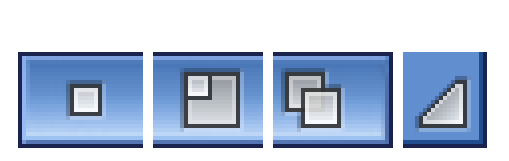
Fig. 5.1: System gadgets.
System gadgets are highly standardized in when and how they are used. Intuition will handle most of their functions. The table that follows lists the gadgets and how they operate. This is mainly for quick reference. Since the gadgets are tied closely to windows and screens, consult those chapters for more detailed information.
System Gadgets
This is only a reference listing of system gadgets. For more information about these see the chapters on Screens and Windows.
CLOSE GADGET: Located on a window's upper left corner, the close gadget removes the window from the screen and quits whatever program or file the window was running.
DEPTH GADGET: Located on a window or screen's upper right corner, the depth gadget adjusts which window or screen is in front of all the others. For example, if a window is in front of all the other windows on that screen, clicking once on the depth gadget will put it behind all the other windows. Clicking again on that window's depth gadget will bring that window in front of all the other windows.
SIZING GADGET: Located on a window's lower right corner, the sizing gadget allows the user to resize the window by clicking on the gadget and dragging. Not all windows have or need a sizing gaget although its use and support is strongly encouraged.
ZOOM GADGET: Located on windows next to the depth gadget, the zoom gadget allows users to quickly reduce a window to its minimum size to temporarily get it out of the way. When it is needed again, another click on the zoom gadget will bring the window back to the size it had been. Not all windows have or need a zoom gadget although its use and support is strongly encouraged.