Requesters
Many times when attempting a task, a user will reach a time of choice, a fork in the road. At these junctures, good road signs can be provided by requesters. Requesters can be broadly defined as sub-windows that allow the user to control options, access files and confirm actions.
Types of Requesters
Requesters can be modal or non-modal.
Non-modal requesters, also called support windows, act basically like windows. The choices and/or information are presented to the user, but he can temporarily ignore the requester and continue entering data if he wishes.
Modal requesters block input to the application until options are chosen or actions are confirmed.
Use Non-Modal if Possible
Generally, you should use non-modal requesters unless there is some reason to block further input. Modal requesters confine the user's movements - that is always something to avoid if possible.
However, there are times when a modal requester is preferable. One example is a requester found in the utility HDToolbox. When the user tries to save changes he has made to a hard disk's partitions, a requester appears warning that saving the changes will wipe out all the data on the hard disk. Naturally, this requester should and will block further activity until the user acknowledges the warning.
Use the Wait Pointer with Modal Requesters
While a modal requester is on the screen, the parent window or screen should set its pointer to a wait pointer.
The Modified Project Requester
Whenever the user makes changes to a project currently in memory and subsequently selects an action such as New, Open or Quit, any changes made to the current project will be lost. In that case, a modified project requester similar to the one below should be presented to the user:
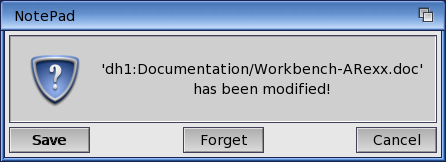
Fig. 4.5: A requester which should be used if the user tries to leave a file before saving the changes.
Requester Design
If possible, use the standard requesters provided in the ASL library. Requesters are base-level operations and the user shouldn't have to learn new requester operations with each new software package he buys.
If you need to create your own, follow the ASL design. Here's an example of the ASL file requester:
Spend some time on the wording and design of your requesters. Make sure they communicate clearly and succintly what choices the user has and what will happen as a result of his choice.
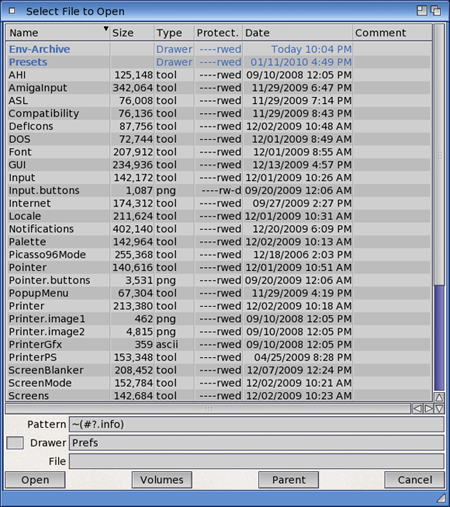
Fig. 4.6: The standard ASL file requester shown here is the actual size it would be on a 640x200 screen.
Draggable
Both types of requester should be draggable. Even if the user can't enter data to the program, there may be information on the screen that he needs to see and a non-draggable requester may cover that information.
Where to Open Requesters
Requesters should be opened adjoining or within the boundaries of the parent window. Use coordinates relative to the parent window rather than absolute coordinates when positioning a child window.
Positioning is especially important when the user is working with an extremely large virtual screen or a high-resolution monitor such as Commodore's A2024. On a monitor like the A2024, not limiting your requesters to the parent window boundaries can cause an annoying break in the work flow. Here's an example: the user is working in the lower right corner and you open a requester in the upper left. Relatively, that's a lot of screen real estate to move the pointer across. On a virtual screen the requester may not even show up on the current monitor view, leaving the user to wonder if his action had a result at all.
Fig. 4.7: A find and replace support window opening within the boundaries of the parent window.
Always Give a Safe Way Out
Operations should always provide a safe way for the user to back out of a requester. Normally this is handled through a "Cancel" action gadget in the lower right of the requester.
Fig. 4.8: The wrong way to do a requester stating that a file can't be found.
Give Directions
When your program produces a requester indicating its failure to find a file, the requester's title bar should name the program that is looking for the file and the specific name of the file should be given in the text of the requester. For instance, getting the following requester at boot up could severely limit any troubleshooting:
Fig. 4.9: The correct way to tell the user that your application can't find a file.
OK and OK
Don't create requesters with two identical action gadgets, such as OK and OK. A single gadget for each choice will suffice.
Fig. 4.10: Another incorrect requester. This one gives two identical action gadgets and no way for the user to back out of the operation.