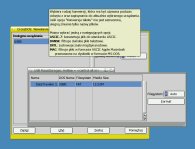AmigaOS 4.0 - the fourth pre-release update
The mouse and the keyboard
The next important element is the new input.device. Until now, support for the mouse was not sufficient and did not take into consideration compulsory standards. The middle button of the mouse was utilized only by few applications. It was not accessible by the system at all. The mouse wheel worked only when the mouse had been connected through USB port. The users overcame that difficulty by using FreeWheel program created for AmigaOS3.x. From now there is no need to use it anymore. The wheels work perfectly in the mouses connected through USB and PS/2 ports as well. The wheels let the user to scroll content of the Workbench windows, system application windows and ASL requesters. Many of the system classes and also the new version of the MUI classes have already taken advantage of the changes introduced to the system by the Hyperion developers. The changes in the input.device let the third party programmers to use the so called "multimedia keyboards" equipped with additional, nonstandard keys. Moreover, the FKey commodity has been developed further, giving the user possibility to attach a lot of operations to the mouse buttons. Among other things, these operations are: popping the windows and the screens to the frontmost or the rearmost positions, maximalization of the window, changing its size, closing the window, entering the text to the window, execution of the ARexx script, execution of a program. The last element which eases the use of the mouse is the new Input preference program where former three icons representing three speed values have been replaced by the slider. This change let the user to adjust the speed of the mouse more precisely. A few new keyboard shortcuts are accesible in the system. We have already mentioned about two of these while describing Intuition. The full list of them is presented in our Chest.
First time in over 20 years of the Amiga history the Operating System may be controlled entirely (together with the shell) without the use of the keyboard. The tool which makes it possible is well known KeyShow. In the update 4 this application has its capabilities totally changed. It has been turned from the testing program to the fully functional virtual keyboard operated by the mouse. From now, KeyShow reacts to the mouse clicks instead of the keyboard typing. The user is able to enter the letters and the other signs to the active window of whatever program by clicking the virtual keys of the keyboard drew in the KeyShow window which remains inactive all the time. The state of being inactive is one of the capabilities of the new Intuition windows. We have checked this new feature with regard to the system program (Shell) and external applications such as: CED, AmigaWriter and IBrowse. However, some programs happen to get in trouble while working with the new KeyShow as for example the AWeb. To sum up, the new KeyShow is an excellent idea. It gives the user possibility to write some text with the mouse in critical moment when something wrong has happened to the keyboard. Typing letters with the mouse is rather inconvenient, but nevertheless it may be helpful.
The Amiga & XML
The Extensible Markup Language (XML) is a W3C-recommended general-purpose markup language capable of describing many different kinds of data by providing a text-based means to define and apply a tree-based structure to information. Its main advantage is possibility to keep complex content in human readable format while preserving capability to perform that content by dedicated software.
The AmigaOS 4.0 introduces its own format of storing the userdefined software configurations. The format is based on the XML technology with addition of the MIME types contained in the DTD file. From the advent of update 4 the users of the Amiga OS 4.0 may use the new tool PrefsObjectsEditor which is a combination of XML parser with an editor. This tool lets the user to edit and navigate comfortably system configuration files. In the future it will handle config files of the software made by third party developers.
The new blanker

The new blanker consists of a few parts:
preferences, modules in the Tools drawer
and the engine (commodity) to be put in
the WBStartup
Finally the old blanker with only one boring and practically nonconfigurable module has its successor. At present, there are five new modules and this amount is expected to be bigger. First of them is Flower - moving circles. Second is Forest - with the name more adequate to its on-screen presentation of colourized trees. The next is Moire - its look is the most similar to the old motif well known from years. The following is Pipe - that makes us think of a black hole in the space. The last is Spiral - the module with such "selfexplaining" name shows us spinning spiral. The user may have influence on behaviour of almost each of the modules (without the Pipe). The picture presents example controls and possibility to see the effect instantly in preview window. The options to test settings on the full screen, activate or unload modules are also available.

Enhanced configuration
of the Flower module
Subsequent options of the timer preferences are similar to the ones known from the OS 4 old blanker. So the new Screen Blanker is capable to take adavantage of the DPMS and has two main time settings. First setting defines the blanker on-screen appearance after given period of time. Second setting lets the users to control the time after which the monitor has to be turned to stand-by mode, or entirely switched off. Then we may set up the shortcuts responsible for instant switching off the working blanker module, or the monitor, or entire blanker application. In the last tab there are options to control the sequence of modules loaded during work of the blanker. The user may decide to have this sequence ordered or random. Finally, good news for the traditionalists willing to use the old blanker. Being not only present in the system, it is developed further. The last version of the old blanker creation date is 16 October 2005.
The new versions of AmiPDF, AmiGS and Ghostscript The PDF document viewer AmiPDF is based on the newest 3.01 version of the XPDF - and has improved engine. It performs much faster, and gives the user additional option to decide whether he/she likes speed or else lower memory usage.
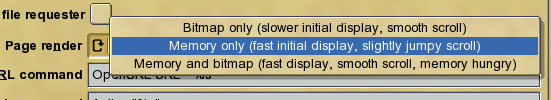
Also, the postcript files viewer AmiGS has been enhanced. Now, it utilizes the Ghostscript 8.15. The new possibility in both viewers is the option to show their toolbars vertically.
MUI
The port of Magic User Interface version 3.9 for AmigaOS 4 is done by Jens Langner and Stefan Burstroem. Jens Langner wrote in the "ChangeLog-OS4" file that this version had been compiled with the newest GCC 4.0.2 and it was also the final version. Now, the developers are focused on porting MUI 4 to the newest AmigaOS.
Another small elements

In the Presets drawer we may find a nice addendum to the AmiDock - a set of four animated GIF files showing "boingballs".
The CrossDos commodity in the new native version has returned to the system. It may be succefully used for work with the USB pendrive.
The audio subsystem
One of the elements of update 4 is version 6.2 of the AHI. This version does not differ in essence from previous versions. It is worth to mention that old error dealing with SoundBlaster card has been fixed. This bug prevented reading data from CD while playing sound. The dbplayer.library also works with the newest version of AHI. In effect it is possible to run DigiBoster and listen to the mods. A lot of the scene productions as for example the mag Seven Days are not devoid of the sound any more.
The new RoadshowControl command has appeared in the C catalogue. This command allows us to fine tune the TCP/IP Roadshow stack by setting particular variables which in consequence may improve data transfer rates.
Quite a few changes occured in the GrimReaper. In standard mode it does not show the all options, as it is presented on the picture. The autors left only safe options in the first window. Also in the second window the behaviour of this program is more intelligent. In case of some errors it deactivates "Continue" and "Ignore" buttons. After pressing the "Restart" button the user is capable to choose between soft and hard reset.
The amount of available documentation has been doubled. The Documentation drawer consisting of the text files uses now about 1.3 MB of storage. In update 3 it had about 600 kB. In the HELP: there is comprehensive documentation file Installer.guide, covering the details of creating Installing scripts.
Now, after starting the computer without startup sequence the system greets us in such way.
And how about booting time after update 4? At present, the Amiga OS 4 ran on the big A1 is booting after soft reset in about 10 seconds. But keep in mind that this time is going to become longer together with progress of development. Particularly it depends on the content of WBStartup, Amidock and another elements loaded during startup. The same operation done on the micro Amiga One (with many additions) takes no less than 15 seconds. After cold reset the micro Amiga One with FFS2 loads UBoot and Kickstart (about 6.6 MB now) in about 15 seconds, then after about 10 seconds the Workbench screen emerges, then the content od WBStartup is executed and the content of Amidock is red in 5 seconds. Summing up, the system is ready to work in about 30 seconds after switching on.
The fixes
The fourth update introduces the fixes to almost all parts of the system. Newer are the commands in the C drawer, libraries, datatypes, net drivers, printer drivers and USB classes. Newer are versions of the kernel, dos.library (64-bit addressing, handling files with the size over 4 GB) and the bootloader slb_v2. We have prepared a table with changes and improvements of the most important parts of the system in all subsequent updates.
We have also updated section Compatibility - owing to the update 4 the following programs started to work properly: the game Exodus, well known 3D modeller and renderer LightWave and also DigiBoosterPro. We have added to the list near 40 programs tested earlier in the new Amiga system: AHIRecord, AmiNetRadio, APC, ArtPRO, Cinema4D, CyberAnim, Cycas, Diavolo Backup, dynAMIte, FileX, FlashPlayer, FreeDB, FryingPan, GoldED, Graphics Publisher, Heretic II, JoinSplitter, JulioSalinas, KDEView, MakeIndex, MultiRen, Next, Ort, PciTool, Photogenics, Play16, ResourcesManager, Samplemanager, SampleZ, SearchGuide, SevenDays, Simon the Sorcerer 2, Timidity, TurboPrint, Wipeout2097, Wordworth, VisualGuide, XPKatana, ZoneXplorer.
The bugs
We have found four bugs in the Prerelease Update 4:
1. The line initializing net interfaces in the startup-sequence has been shortened incidentally. There is a lack of "run >NIL: addnetinterfaces..." phrase in the beginning which causes the system to hang the rest of the loading procedure for a few seconds while waiting for the net.
2. There is an error in the AmigaInput driver, making harder the process of initialization and configuring the preferences of the USB devices. It may be overridden by replacing config file with the older one (details on the Amigaworld.net forum).
3. The new native version of the RX command seems not to work with the all ARexx scripts. In case of troubles the user has to return to the older one.
4. It happens that the ScreenBlankerEngine blocks the Workbench screen during reloading. However, this application may be shut down by commodity interface.
The all aforementioned bugs have been fixed in current beta-version of the system.
What is still missing in the system?
In order to fulfill the all agenda from the official OS4 features list, Hyperion has to prepare:
- the port of the Mesa - OpenGL (in development)
- SCSI drivers (in betatesting)
- the new memory subsystem (in betatesting)
There are some problems to be solved:
- the overlay mode for Radeon gfx cards
- 3D drivers for Radeon 8500 & 9100
- possibility to set up nonstandard display modes in modern way (without the need to use an awkward Picasso96Mode)
- finishing of the Polish localization
A nice surprise would be:
- support for TV-out & DVI port
- SNAP
- the new filesystem (in development and testing)
- the bigger amount of the printer drivers
Szymon Tomzik, Rafał Chyła, Konrad Bielski, English translation by Piotr Zadora